We can login to the vSphere Web Client. Here we can see two
new menu items on the left-hand side of the screen. ‘PowerCLI Console’ and ‘PowerCLI Scripts’.
Clicking on the PowerCLI Console button will bring up just
that, a PowerCLI Console for running commands.
running ‘get-vm’ returns everything it
would from run PowerCLI on a windows machine.
If we go to the PowerCLI Scripts menu item it brings us to
a script repository. This area allows users to save personal scripts as well as
setup shared script.
Downloads:
Conclusion:
This article just acts as pointer on PowerActions
capabilities.
Enjoy!!!!!
Thanks,
Sayed







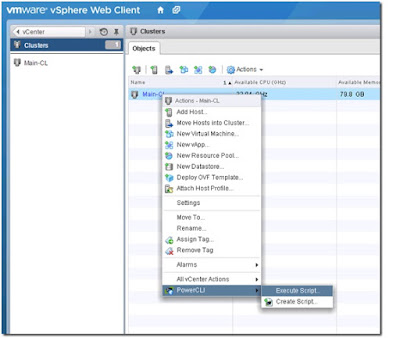
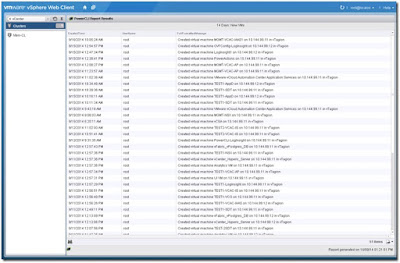

No comments:
Post a Comment