Installing VMware
vSphere Client on Domain Controller Machine.
You must be thinking what’s
new in installing VMware vSphere Client... so the difference is that we are
going to install it on Domain Controller, which is by default not possible.
Installation is failed with
the error saying: “Requirements the management station
has to be running XP SP2 and not a domain controller”
As we know that installing
any other application or roles on DC is not recommended. But we may come across
with this which when we are working with a very small infrastructure or
probably with our Lab.
Will not prefer to install another windows VM
just to install vSphere client. In that situation, we will make use of this OS
SKIP command to install the vSphere client on Windows Domain controller as a
workaround.
Here is the command to use:
VMware-viclient.exe
/VSKIP_OS_CHECKS=”1″
That’s it. VSphere client installation will
complete without any error. Hold on but we cannot use the same switch to
install Web client because Web Client cannot be installed on Domain Controller.
I hope this is informative for you……
Keep reading….. Keep Sharing…..
Do share you feedback J
Thanks,
Sayed!!!!!




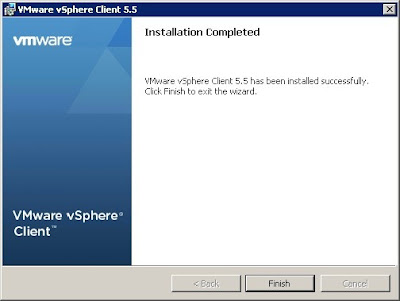

No comments:
Post a Comment