Please refer the below link for more details about
Storage Array Adaptor replication.
SRM – Array Based Replication Vs. VSphere
Replication
Configuring
Site Pairing and Array Replication:
In a previous post I have covered the installation of
SRM 6. Once SRM and an SRA are installed on both vCenters, then the
next step is to connect the two vCenters/sites together.
Go to the Site Recovery area in the vsphere web client, then select
sites. There should already be an entry for your local SRM site – we need to
pair this with the recovery site, by selecting ‘Pair Site’ from the actions
menu:
The ‘Pair Site Recovery Manager Servers’ page will pop up, prompt you to
enter the address of the platform services controller in the site you want to
pair with:
This is followed by selecting the vCenter server you want to pair with:
Once it finished successfully, you should now able to see both
sites/vCenters.
Now, the next step is to configure both SRM instances to talk to
the storage arrays in each site.
Configuring Array
Based Replication
Prior to initiating this, please ensure that the replication between production
and DR storage arrays should already be configured and tested. As I am using a
pair of HP StoreVirtual
VSAs with replication set up between my ‘production’ and ‘DR’ sites.
Now, SRM needs to be configured to talk to the storage arrays in each site. Let’s
do it, go to the ‘Array Based Replication’ area:
Click the ‘Add Array Manager’ button, to launch the add array manager
wizard:
I have already connected both the sites, I have chosen to add a pair of
array managers at the same time. The next step is to select the two sites:
On the next screen, select the SRA to use. In my lab I have the SRA for
the HP VSA installed:
Next, enter the IP address and credentials needed to access the first
array manager. In my lab, this is the VSA representing my production site:
Then on the next screen do the same for the other array. The following
screen lets you enable the pair:
The final page is a summary screen. Once the task is complete, you
should see both array managers listed, with a healthy/OK status:
Select an array manager and then go to the Manage tab, this will show replicated
storage. In my lab, it will show you a LUN being replicated from my production
site to the DR site:
Finished.
Next, I will cover SRM configuration tasks, such as mappings, and
creating protection groups and recovery plans.









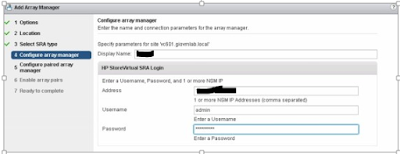




No comments:
Post a Comment